Abstract Decorative Black and White Photo Edge. Place above your image then apply Multiply blend mode to get interesting black edge around your photo. You can also type text inside or to use for layer/clipping mask. — ストック画像
L
1333 × 2000JPG4.44 × 6.67" • 300 dpi標準ライセンス
XL
2828 × 4242JPG9.43 × 14.14" • 300 dpi標準ライセンス
super
5656 × 8484JPG18.85 × 28.28" • 300 dpi標準ライセンス
EL
2828 × 4242JPG9.43 × 14.14" • 300 dpi拡張ライセンス
Abstract Decorative Black and White Photo Edge. Place above your image then apply Multiply blend mode to get interesting black edge around your photo. You can also type text inside or to use for layer/clipping mask.
— [著者]の写真 BojanZivkovic- 作家BojanZivkovic

- 327956176
- 類似画像を検索
- 4.5
同じシリーズからのコンテンツ:


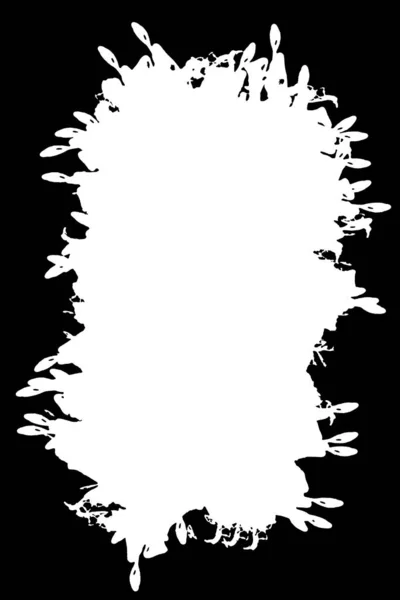
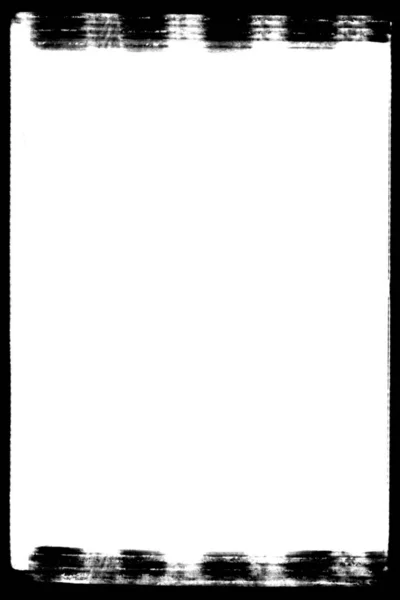







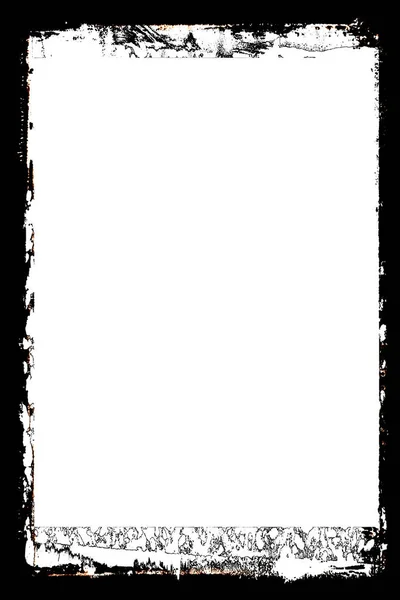

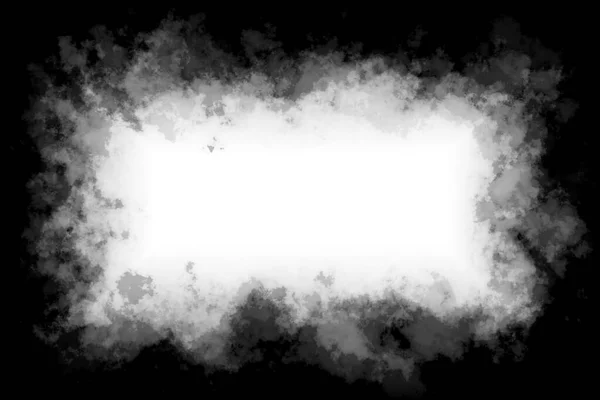

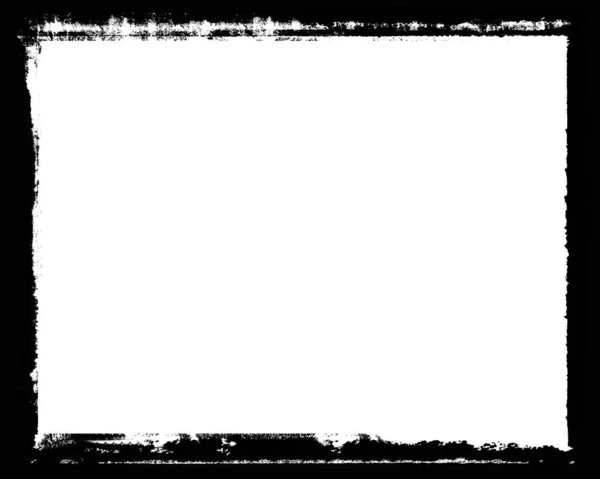
利用情報
このロイヤリティフリーの写真「 Abstract Decorative Black and White Photo Edge. Place above your image then apply Multiply blend mode to get interesting black edge around your photo. You can also type text inside or to use for layer/clipping mask. 」は、標準ライセンスまたは拡張ライセンスに従って、個人的および商業的な目的で使用できます。標準ライセンスは、広告、UIデザイン、製品パッケージなど、ほとんどのユースケースをカバーし、最大500,000部の印刷を許可します。拡張ライセンスでは、無制限の印刷権を持つ標準ライセンスに基づくすべての使用例が許可され、ダウンロードしたストック画像を商品、製品の再販、または無料配布に使用できます。
このストックフォトを購入して、最大2828x4242 の高解像度でダウンロードできます。 アップロード日: 2019年12月25日
